Mediathek 2 (discontinued)
This is an open discussion with 354 replies, filed under Extensions.
Search
Can you please post a copy of the Mediathek list markup using Safari’s web inspector (right click a list item and select inspect).
i just noticed something else with my caption. I have the - in between the two params, but i changed it to a : instead, and when I went back into my post, the - you see in the image, changed to the :. but he left side is blank. and has been blank this entire time. I didn’t think anything of that issue b/c the - looked like bullet point. so there seems to be something wrong with it not outputting my project name as well.
I couldn’t figure out how to just copy the markup from the safari web inspector (is there something like the firebug edit feature that converts things into text?) so here is an image:
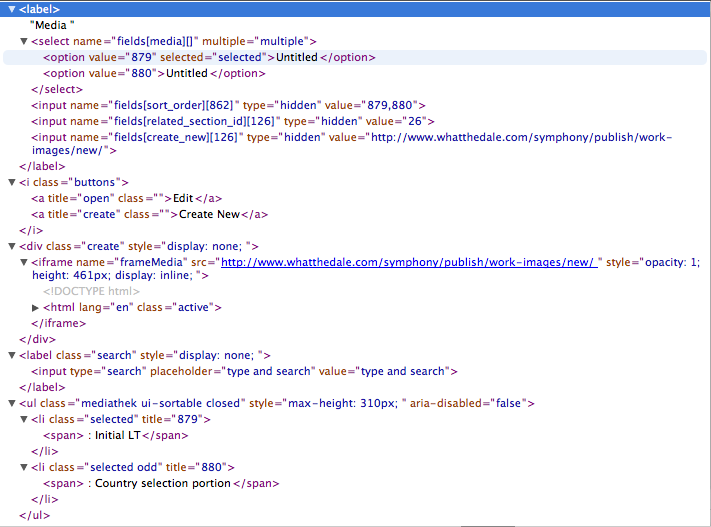
Let me know if this is enough thanks
The screenshot is just fine.
Question: Are you using the standard upload field?
Unique Upload extension…which makes sense as to why it was working before. I just changed my field to a unique upload instead of the standard.
Okay, I think this might solve the problem:
Go to the content folder inside the Mediathek folder.
Open content.caption.php.
Go to line 68 and change it to:
if(strpos($field->get('type'), 'upload') !== false && !empty($entry_data[$field->get('id')]['file'])) {
nice! thanks, that did the trick. just don’t copy and paste that line back into a text editor otherwise you’ll get the quotes used for code formatting.
one thing still though, my caption isn’t populating correctly. I have it set like:
{$project} - {$description}
so it comes out like this:
NOTHING HERE - My project desription
where NOTHING HERE is just blank space.
both elements are being included for output as well. any ideas on this?
What’s the field type of project?
sorry, had to go to sleep =). the field type is a select box link.
also when you try and “edit” one of these items, you don’t seem to be able to change any of the values. you can only select/deselect something. is this by design?
That was a short night then …
the field type is a select box link
Maybe it’s connected to the way the entry data for this field type - I’ll have to check this.
also when you try and “edit” one of these items, you don’t seem to be able to change any of the values. you can only select/deselect something. is this by design?
If you are talking about the fact that previously created item cannot be edited then: yes, this is by design.
roughly 6 hours sleep, i think…about average for me. it was also 4am over here when i went to bed =P
If you are talking about the fact that previously created item cannot be edited then: yes, this is by design.
is it possible to use the “create new entry” screen but populated with that entry’s information when trying to edit? I can see people that aren’t as web savvy getting confused as to why they can create something but can’t fully edit that information in place. Since my field is linked to an associated image section, i can just go to the content list view and click the images section to modify anything. but i think by keeping all that functionality in one spot with this extension would make it that much better than it already is.
Yes, that would be possible and it is a good idea. Let’s set it on the feature list for version 2.1.
nice. so you’ll have that done later today?! ;)
nice. so you’ll have that done later today?! ;)
Scherzkeks :)
No, I’m sorry.
heh damn =)
Nils, sorry for the lack of effort on my part on the documentation. I was sidetracked by work and a Members extension issue. I’ll see if I can find some time now to help out.
I’m having some problems with the field, unfortunately. I swear I had it working the other day. It also occasionally works in Opera (not all the time) and doesn’t seem to work in Safari. To demonstrate all the weird problems, here’s a video: http://vimeo.com/6288627 (it may not be converted for streaming for another hour and a half from now, but hopefully it’s done for when someone has a look. I believe you can download a QT file anyway).
The uploads never finish, and the entries sorta half show up under edit, but don’t work as you’d expect and look weird. I did have Mediathek installed before, but I removed it and updated to the latest version, as well as removing and rebuilding the Other Information section in which it is used.
Any ideas?
I think Nils put this strongly when introducing the changes to the 2.0 beta version of this extension:
And yes: unstable means what it says - so please don’t use it in live environments!
Also, if you’ve updated from a previous version, problems are to be expected as there are:
some fundamental changes in the beta code - you will have to uninstall (not disable) the extension and start again from scratch (sorry about that!).
A backup of your site will be very helpful in this case. Perhaps a stronger warning is needed to ensure that people are not upgrading the extension from a previous version, since the new version is not, as I understand it, compatible with the previous version as it is a complete rewrite in jQuery.
When I say previous version, I mean 2.0 but without a few of the bugfixes. I have never tried Mediathek 1.0 :)
And as for live environments; I don’t actually have a choice at this stage. It’s a feature I’ve been asked to add in a project that has overrun by quite a bit, and that I can only complete in my spare time since I now have a full-time job. It’s not a critical feature, they just want the ability to upload and drag/drop images, but I don’t have the time to write it myself (and I’m still fuzzy on how to write an extension).
Throlkim, thanks for the report. I know this problem but it has nothing to do with the Mediathek field. What you see is a result of a problem with the core upload field or to be more precise a problem with certain uploads in Safari.
To clarify the situation:
The Mediathek field does only pretend to handle the creation of new entries. In fact it is just using a restyled iframe with your media section inside. While creating a new entry this iframe is hidden until the standard creation process finished.
In some cases (I really don’t know why) Safari fails to upload certain files. I think this had been posted to old bug tracker a while ago and no one knew a solution except “use Firefox” - and indeed it’s working there. Not all files are affected - again I don’t know why.
The reason why you see a blank item in your Mediathek afterwards is an only partly created new entry that Symphony failed to finish due to the upload problem.
Throlkim, could you please try the following things to see if I’m right:
- Go to the section that is linked to the Mediathek as media section.
- Try to upload the same file as in your video and see if it’s working there (it shouldn’t, if it does it should work using the Mediathek, too).
- Open the same section in Firefox and try again - this time everything should work.
Create an account or sign in to comment.
Just start your code with a tab or four spaces.