Vimeo Videos
This is an open discussion with 67 replies, filed under Extensions.
Search
Ah, thanks, a better solution indeed!
@nickdunn and @ creativedutchmen -
Where would you place General::sanitize($value)? In what file?
I can’t get the Vimeo Videos menu item to show up in the admin main navigation.
FYI… I’ve posted this on the Vimeo Videos extension issues list.
Can anyone help me with this?
Thanks in advance!
@bzerangue, if I recall correctly, I changed those things in the field.vimeo_video.php file.
does anyone know where/how the parent nav item is populated? i see that the vimeo video drop down is there, but the parent nav item isn’t showing up. any clues?
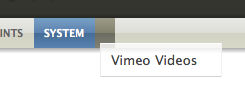
and where do you put this exactly:
General::sanitize($value);
does anyone know where/how the parent nav item is populated?
In extension.driver.php:39. Vimeo Videos is doing it the old-fashioned (afaik deprecated) way. The new way is to do it like this.
thanks phoque, i’ll take a look when i get a chance.
Updated, thanks.
hello, there
I’ve got the following problem om 2.0.7:
I set section and field but 1. I cant set cache “never to update” as i cant leave the field for that blank. I get the error “the value cant be null” 2. Then When i set minutes and as far as i understand it gets updated the DS starts returning nothing but error sayin something about characters. The problem with no output can be solved by resaving the entry directly in the section. But when it gets refreshed again the error repeats.
When i set minutes and as far as i understand it gets updated the DS starts returning nothing but error sayin something about characters.
@ibcico - would you mind posting the actual error that you receive?
here’s another one for you guys. In the Vimeo Videos section there’s the update info button:
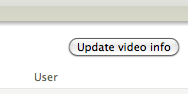
when i click that button, i get this screen:
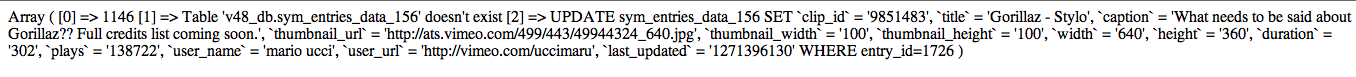
any clues what’s going on with that button?
that’s the mistake i actually get
????? ?????? ?????? MySQL (1064): You have an error in your SQL syntax; check the manual that corresponds to your MySQL server version for the right syntax to use near ’’ at line 1 ? ?????? “UPDATE sym_entries_data_187 SET `clip_id` = ‘10437744’, `title` = ‘Four Letter Words’, `caption` = ‘robseward.com/documentation/four_letter_words/ n nFour Letter Words consists of four units, each capable of displaying all 26 letters of the alphabet with an arrangement of fluorescent lights. n nThe piece displays an algorithmically generated word sequence, derived from a word association database developed by the University of South Florida between 1976 and 1998. The algorithms take into account word meaning, rhyme, letter sequencing, and association. n nThe algorithm’s tendency towards scatological or ”dark” subject matter is influenced by a variety of language and perception studies, especially Elliot McGinnies’ 1949 study ”Emotionality and Perceptual Defense.” n nWhile the piece was conceived with idea of displaying algorithmically generated lists, it was designed with flexibility and expandability in mind. The individual units can be connected ad-infinitum, and are theoretically capable of displaying any length of text. While Four Letter Words deals with a specific range of content, the technology can be easily expanded for future textual experiments.’, `thumbnail_url` = ‘http://ats.vimeo.com/546/780/54678025_640.jpg’, `thumbnail_width` = ‘100’, `thumbnail_height` = ‘100’, `width` = ‘640’, `height` = ‘360’, `duration` = ‘149’, `plays` = ‘66416’, `user_name` = ‘Rob Seward’, `user_url` = ‘http://vimeo.com/robseward’, `last_updated` = ‘1271710660’ WHERE entry_id=”`
oops. didn’t realize that the image didn’t enlarge. i’ll attach the image. but i can’t seem to replicate it now b/c my videos aren’t getting added to this list, but that seems to be a separate issue.
@nick, i found an issue with the outputted “caption” node (and could possibly apply to the “title” as well) not escaping html entities in the field.vimeo_video.php files (around lines 85-86):
$video->appendChild(new XMLElement('title', htmlspecialchars($data['title'])));
$video->appendChild(new XMLElement('caption', htmlspecialchars($data['caption'])));
was going to try and submit it via git but wasn’t sure how.
I to am having trouble with 2.07
When i try to another field besides the Vimeo Video field it gives me a Fatal Error
Column ‘refresh’ cannot be null
An error occurred while attempting to execute the following query
INSERT INTO sym_fields_vimeo_video (field_id, refresh) VALUES (‘42’, NULL).
Then if i try to move past that. And try to create an entry in the section i get another error.
pregmatch() [function.preg-match]: Compilation failed: unrecognized character after (?< at offset 18 An error occurred in /nfs/c01/h06/mnt/5999/domains/nathanaelgethers.com/html/extensions/vimeovideos/lib/vimeo_helper.php around line 7
Any ideas?
thanks
@wtdtan: This is the same issue nick talked about here. (I came up with the same solution as you did, but nick’s method is cleaner)
I have made a small update to this extension which adds support for thumbnail dimensions as well as different thumbnail sizes. The output XML now looks like this:

Note: the thumbnail dimensions is calculated based on the assumption that the largest thumbnail has the same size as the video (which as far as I have been able to test, seems to be case).
Repository here: https://github.com/mqchen/Vimeo-Videos-for-Symphony-CMS
Any chance this extension will be updated for 2.2?
It's all very outdated from a Symphony standards point of view. This is one of the few extensions I have no intention of maintaining I'm afraid. But if there are any volunteers...
In the meantime I found this utility that could do the job good enough. But your extension seemed really interesting.
Create an account or sign in to comment.
Symphony has a function for this very eventuality, I forgot to use it. Good spot! When writing values to XML always be sure to use: