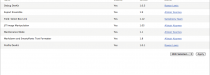Building a store locator using the Map Location Field
An in-depth tutorial on how to implement "find my nearest" in Symphony.
Step 1. Install the Map Location Field
Start by downloading the Map Location Field v3. The easiest way is to follow the link to its Github Repository and click the "Download Source" button wherein you will be prompted to download a ZIP file.
Unzip this file and follow the installation instructions in the README file:
- Rename the unzipped folder to
maplocationfield - Move this folder into your
/extensionsdirectory in your Symphony build - In the Symphony backend navigate to System > Extensions, click on Field: Map Location Field and select Enable from the With Selected dropdown
You then need to sign up for a free Google Maps API key:
- Navigate to Sign Up for the Google Maps API
- Enter your domain on this page
- Copy the API key you are given
- In the Symphony backend navigate to System > Preference and paste the API key into the Map Location Field area
The Map Location Field is installed!