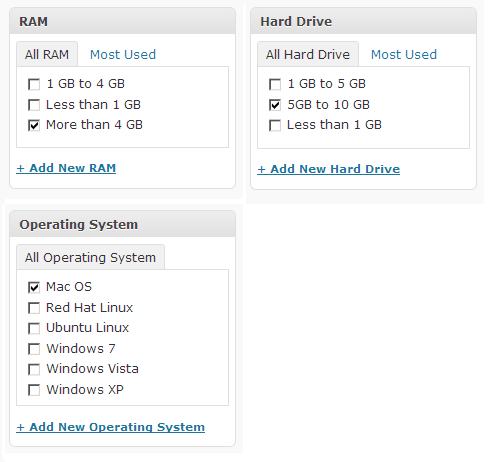Enhanced Tag List field
This is an open discussion with 49 replies, filed under Extensions.
Search
This would be satisfied with three tag fields: RAM, Hard Drive and Operating System. The only difference I can see is the ability to add static options (like you do with a Select Box) since with a tag list field you can only choose “Existing values” or use fields from other sections.
So you could create three sections: RAM, Hard Drive and OS each with a single “Name” text input field to store the globally-available tag values. When you create your three tag list fields for RAM, HD and OS choose both “Existing values” and the “Name” field from the associated section.
Does that achieve the same functionality?
Ah hah… I was being an idiot. Sorry. Achievable with the default tag list field. I guess the only bummer is that you have to also choose “Existing Values” since it doesn’t write back to that other section. Now that would be really neat!
Just posted a bug - http://getsymphony.com/download/extensions/issues/view/20524/1/
After adding the field to a section I can no longer access the section via blueprints.
Can someone please help? I currently can’t open my section I added this field to. Can I hack the db to remove the field from my section?
I have removed the field from the section at the database level. This means I have saved my section at least. Hopefully someone will fix and test with 2.1.2 I would love to be able to use this field.
Will do my best to get this updated ASAP. Sorry for the trouble, just swamped atm.
Thanks @czheng was getting a bit panicked. This is the first time my company has opted to use Symphony so the broken section freaked me out a bit. Appreciate you are hugely busy, now I am back up and running I can crack on with other areas of the site. This has taught me to make a backup before adding extensions and I now have a much better understanding of the database.
Enhanced Tag List field updated to version 1.3 on 10th of February 2011
Hi guys,
I'm trying to filter entries using the tag field and a parameter that comes from another DS.
I've got a data-source that sets a parameter:
<ds-noticia-especifica><item handle="projeto-saude">projeto, saúde</item></ds-noticia-especifica>
... and, another data-source looking for entries with tags, using this parameter to filter. I've tried to set it using two different ways:
Filter results > .. by: Tags > Value:
{$ds-noticia-especifica}
Using this, the ds get even entries without the specific tags;
{$ds-noticia-especifica/item}
And this, it doesn't find any records.
Can someone guide in a good way to filter entries using tags?
Thanks!
Create an account or sign in to comment.
I was thinking about a feature about this “Enhanced Tag List” field, or I guess for the normal taglist field. Just like Wordpress now supports “custom taxonomies” so that you’re not just bound to tags and categories anymore, could this field do something similar?
So that groups of “tags” could mean different things throughout the installation. When you set up the field you would define the name/label of those tags, but there could be multiple “kinds of tags” that could be shared across different sections.
Hard to explain, but maybe this screenshot from WP could help it make more sense: