Order Entries
This is an open discussion with 224 replies, filed under Extensions.
Search
Ah, and one other thing (if I you allow another feature request): It would be great if this field had a “ghost” mode, where neither the order field column in the overview nor the input field on the edit/new page are visible.
It’s all working until I actually try to reorder a section. Here is how it looks like before and after. Nothing is actually saved: After reloading the backend everything looks like before.
Does anybody else experience the same problem?
I just created a section that looked identical to yours and had the same problem. After the last update I simplified the code but introduced a bug in the SQL that checks for the currently-selected field.
Nils, try updating the extension.driver.php from Github, hopefully it’ll fix the problem:
http://github.com/nickdunn/order_entries/commit/fd25acf949d1e4dee1114e634f963cf596c1b687
Nick, this seems to work just fine. Thanks a lot!
Great :-) Normality resolved.
Ghost mode sounds like a great idea, and relatively simple to implement too. I can see this being useful to remove the Order Entry field from the entry form, but not sure if it’s useful to hide the sort column itself. How do you envisage re-ordering? By turning ghost mode on and off?
Is anybody else experiencing this issue?
I am unable to track down this phenomenon. So I am afraid that Nick will not know where to start…
Any idea might help.
Ta for the bug report mate. I can recreate this on my local build too, so I’ll look at fixing it up.
Solved! I’ve posted a reply on the issue tracker and uploaded a patch.
Yep, one of the coolest extensions ever is back on the road!
i’ve updated a site to 2.0.4 and this functionality doesn’t seem to work anymore. do i have to resave the entries so that it reinitializes the order? I see the output in the ?debug. any clues?
i just noticed i’m still on v1.2 but the latest is 1.6. if i update to 1.6, will I lose any information for the posts that have order entries on them? definitely would not want that to happen.
thanks
wtdtan, sorry to hear you’ve got problems with it. Upgrading to 1.6 should not delete any existing content. Just be sure not to Uninstall it. Just drop in the new version and Enable it again.
To verify that the upgrade has worked, check sym_fields_order_entries table afterwards for a force_sort column. This column should be added to the table during the 1.6 upgrade procedure.
As for it not working with existing entries — unfortunately if you already have entries then you will need to edit each manually and re-save before they can be re-ordered. This is a problem I hope to address in future versions. It makes adding the field retrospectively a bit of a pain. I always recommend adding it to a section before adding content!
Order Entries 1.7 released
http://github.com/nickdunn/order_entries/tree/master
One change in this release, solves wtdtan’s problem. When adding an Order Entries field to a section that already contains entries, previously one would have to manually re-save each entry first before they could be re-ordered. This is no longer the case, and re-ordering should work straight away.
cool, thanks nick. seems to work now. though, after first upgrading to 1.7, it wasn’t sorting. so after going into my Section with the field in it, I checked the “disable other column sorting” check box, went back to my section, and it started working. let’s hope this goes just as smoothly on the client site!
so it seems like if you have existing entries, haven’t been upgrading and then upgrade to 1.7, you need to go into your Section with the Order field, check the “disable sort for other columns” box then create a new entry with the Order field for the sorting to kick in. not sure if this is 100% accurate for anyone else in a similar situation, but that’s what seemed to do the trick for me.
so it seems like if you have existing entries, haven’t been upgrading and then upgrade to 1.7, you need to go into your Section with the Order field, check the “disable sort for other columns” box then create a new entry with the Order field for the sorting to kick in. not sure if this is 100% accurate for anyone else in a similar situation, but that’s what seemed to do the trick for me.
Nope, you shouldn’t have to do this. The upgrade checks for pre-1.6 and adds this “Disable sort for other columns” field to the database. This doesn’t need to be enabled for ordering to work. My change to 1.7 is independent of this feature, so it shouldn’t interfere.
But if it’s working for you, then that’s good enough for me!
client just came back to me after trying to update somethings and seems like the Order column didn’t preserve the numbers after he updated some things. instead, it returns Array for every number. Seems like I was getting the numbers before b/c of a caching issue. now on my test site it is doing the same thing:
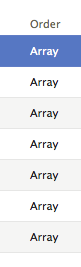
I think this only happens if the order field nicht not the primary field.
Bugger, my UPDATE ON DUPLICATE KEY statement was failing because… the key I was updating wasn’t actually a key at all!
I have updated 1.7 — only /content/content.save.php has changed.
Create an account or sign in to comment.
@nickdunn: Thanks for the update. It’s all working until I actually try to reorder a section. Here is how it looks like before and after. Nothing is actually saved: After reloading the backend everything looks like before.
(
Reihenfolgeis the order field column)